
ZMatrix
This section provides answers to the most commonly asked questions regarding ZMatrix.
How do I get ZMatrix to blend with a picture like this:

Example Of Blended Image
ZMatrix is designed to be able to blend with your CURRENT DESKTOP WALLPAPER. If you want ZMatrix to blend with an image, you must make sure you have set an image as your desktop wallpaper first. For instructions on setting your desktop wallpaper, see the documentation for your version of Windows. For some images to use as wallpaper to blend with ZMatrix, see the 'Wallpaper Gallery' section of the ZMatrix website.

Example Of Desktop With Wallpaper
Once the wallpaper you want ZMatrix to blend with has been set as your desktop wallpaper, you must start ZMatrix, and ensure that the blend settings within ZMatrix permit it to blend with the desktop wallpaper. For information on how to launch/navigate the Configuration Dialog within ZMatrix, see the 'Right Click Context Menu' and 'Configuration' sections of the help documentation. Once the configuration dialog is launched, set the Background Opacity to 'Transparent', the Background Mode to 'Bitmap', and the Background Blending to 'OR' as shown in the screenshot below.
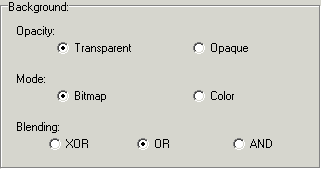
Example Configuration Settings For Blending
After clicking the OK button in the Configuration Dialog, ZMatrix should now be blending with the wallpaper as shown below:

Example Of ZMatrix Blending With Desktop Wallpaper
Why is ZMatrix leaving behind 'blank' areas behind windows like this?
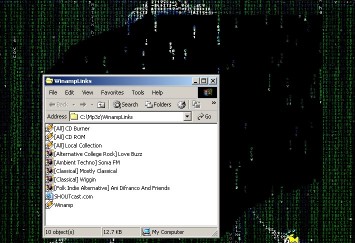
Example Of 'blank' Areas Left By ZMatrix As A Window Is Dragged
This is known behaviour for ZMatrix. The program will not re-draw steams/characters that were overlapped by other windows. The main reason for this is that it would likely slow the program down significantly to have to do this re-drawing of overlapped sections, but also, I personally do not feel that this behaviour is all that big of a problem, and somewhat prefer the effect.
Why is ZMatrix drawing over my desktop icons?
ZMatrix should now detect new/modified desktop icons and not draw over them, but, as always, there are exceptions. A 'Refresh' of ZMatrix should fix the problems, but if you are experiencing frequently re-ocurring problems, please report it (see the About dialog -- accessed from the 'About' right click menu item, or via the Help | About menu sequence in the configuration dialog -- for information on the methods of reporting problems).
What is 'Active Desktop'?
Active Desktop (no longer named that in Windows XP) is the ability embedded within Windows to render any web content to your desktop. In Windows 2000, when you set a JPEG, GIF, or HTML file as your desktop background, Windows uses an instance of Internet Explorer to render the content on the desktop. The only content that windows is capable of displaying on the desktop without Active Desktop is BITMAP (.BMP) files. Windows XP on the other hand, will transparently convert any JPEG or GIF file you set as your background to a BITMAP, and use that resulting bitmap as your background, avoiding the need to use Active Desktop. If an HTML file is set as your desktop in Windows XP, it will still need to enable Active Desktop (although it doesn't call it such). ZMatrix should now co-operate with Active Desktop, but if you experience any problems with ZMatrix, it is a good idea to understand what Active Desktop is, because 'Is Active Desktop enabled?' may be the first question asked in any attempt to understand what is causing the problem.
Why is ZMatrix blending with the wrong desktop wallpaper?
ZMatrix attempts to detect when the desktop wallpaper is changed, but there are scenarios in which it fails to detect a desktop wallpaper change. To remedy this, simply select the 'Refresh' menu item within the right click context menu for ZMatrix. That should force ZMatrix to update it's internal copy of the desktop wallpaper.
Will ZMatrix work with Windows 95/98/Me?
ZMatrix was written from the start as a Windows 2000 (multi-user environment), Unicode application. Retro-fitting it to function under Windows 95/98/Me (which are single user, non-unicode environments) has been a difficult task. Furthermore, the Windows Shell API calls that ZMatrix depends on (such as PaintDesktop(), etc...) are known to be problematic in Windows 95/98/Me. For these reasons, I cannot ensure proper behaviour of ZMatrix in Windows 95/98/Me. I have tested under Windows 98 Second Edition, and found that most things do work properly, but I am unable to test under every variation of Win9x/Me with every variation of Internet Explorer (parts of the Windows API depend on which version of Internet Explorer you have installed -- yes, it is dumb), my recommended minimum system is Windows 98 with Internet Explorer 5 or later installed.
Will ZMatrix work with Windows NT 4.0?
Support for Windows NT 4.0 was a late addition to ZMatrix. It has now been tested with NT 4.0 with Service Pack 6.0a, the MS Desktop Update package (Active Desktop etc...), and Internet Explorer 5.5 SP2, and seems to work. The most common problem encountered in getting ZMatrix to function under NT 4.0 is the lack of the MS Desktop Update package. You can tell if you have the Desktop Update package installed if the menu displayed when you right click the desktop contains references to Active Desktop... If it does refer to Active Desktop, then you have the Desktop Update installed, otherwise, you do not. Microsoft installed the Desktop Update package by default with Internet Explorer 4.0, but IE 5.0+ did not offer to install it. Additional information regarding the Desktop Update package can be found at this Microsoft KB article.